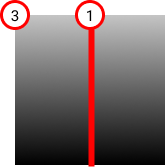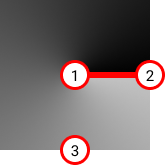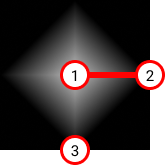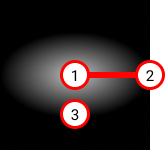ColorAn RGBA color. | An RGBA color. rNumber- Red channel value, between 0 and 1
gNumber- Green channel value, between 0 and 1
bNumber- Blue channel value, between 0 and 1
aNumber- Alpha channel value, between 0 and 1
|
RGBColorAn RGB color. | An RGB color. rNumber- Red channel value, between 0 and 1
gNumber- Green channel value, between 0 and 1
bNumber- Blue channel value, between 0 and 1
|
ExportSettingFormat and size to export an asset at. | suffixString- File suffix to append to all filenames
formatStringImage type, as a string enum. constraintConstraint- Constraint that determines sizing of exported asset
|
ConstraintSizing constraint for exports. | typeStringConstraint type, as a string enum. SCALE: Scale by value.WIDTH: Scale proportionally and set width to value.HEIGHT: Scale proportionally and set height to value.
valueNumber- See
type property for effect of this field.
|
RectangleA rectangle that expresses a bounding box in absolute coordinates. | xNumber- X coordinate of top left corner of the rectangle.
yNumber- Y coordinate of top left corner of the rectangle.
widthNumber- Width of the rectangle.
heightNumber- Height of the rectangle.
|
ArcDataInformation about the arc properties of an ellipse. 0° is the x axis and increasing angles rotate clockwise. | startingAngleNumber- Start of the sweep in radians.
endingAngleNumber- End of the sweep in radians.
innerRadiusNumber- Inner radius value between 0 and 1.
|
BlendModeEnum describing how layer blends with layers below. | This type is a string enum with the following possible values.
Normal blends:PASS_THROUGH (only applicable to objects with children)NORMAL
Darken: DARKENMULTIPLYLINEAR_BURN ("Plus darker" in Figma)COLOR_BURN
Lighten: LIGHTENSCREENLINEAR_DODGE ("Plus lighter" in Figma)COLOR_DODGE
Contrast: OVERLAYSOFT_LIGHTHARD_LIGHT
Inversion: Component: HUESATURATIONCOLORLUMINOSITY
|
MaskTypeEnum describing how mask layer operates on the pixels of the layers it masks. | This type is a string enum with the following possible values: ALPHA: The mask node's alpha channel will be used to determine the opacity of each pixel in the masked result.VECTOR: If the mask node has visible fill paints, every pixel inside the node's fill regions will be fully visible in the masked result. If the mask has visible stroke paints, every pixel inside the node's stroke regions will be fully visible in the masked result.LUMINANCE: The luminance value of each pixel of the mask node will be used to determine the opacity of that pixel in the masked result.
|
EasingTypeEnum describing animation easing curves. | This type is a string enum with the following possible values: EASE_IN: Ease in with an animation curve similar to CSS ease-in.EASE_OUT: Ease out with an animation curve similar to CSS ease-out.EASE_IN_AND_OUT: Ease in and then out with an animation curve similar to CSS ease-in-out.LINEAR: No easing, similar to CSS linear.GENTLE_SPRING: Gentle spring animation similar to react-spring.
|
FlowStartingPointA flow starting point used when launching a prototype to enter Presentation view. | nodeIdString- Unique identifier specifying the frame.
nameString- Name of flow.
|
LayoutConstraintLayout constraint relative to containing Frame. | verticalStringVertical constraint, as a string enum. TOP: Node is laid out relative to top of the containing frame.BOTTOM: Node is laid out relative to bottom of the containing frame.CENTER: Node is vertically centered relative to containing frame.TOP_BOTTOM: Both top and bottom of node are constrained relative to containing frame (node stretches with frame).SCALE: Node scales vertically with containing frame.
horizontalStringHorizontal constraint, as a string enum. LEFT: Node is laid out relative to left of the containing frame.RIGHT: Node is laid out relative to right of the containing frame.CENTER: Node is horizontally centered relative to containing frame.LEFT_RIGHT: Both left and right of node are constrained relative to containing frame (node stretches with frame).SCALE: Node scales horizontally with containing frame.
|
LayoutGridGuides to align and place objects within a frame. | patternStringOrientation of the grid, as a string enum. COLUMNS: Vertical grid.ROWS: Horizontal grid.GRID: Square grid.
sectionSizeNumber- Width of column grid or height of row grid or square grid spacing.
visibleBoolean- Is the grid currently visible?
colorColor- Color of the grid.
The following properties are only meaningful for directional grids (COLUMNS or ROWS) alignmentStringPositioning of grid, as a string enum. MIN: Grid starts at the left or top of the frame.STRETCH: Grid is stretched to fit the frame.CENTER: Grid is center aligned.
gutterSizeNumber- Spacing in between columns and rows.
offsetNumber- Spacing before the first column or row.
countNumber- Number of columns or rows.
|
EffectA visual effect such as a shadow, blur, texture, or noise | typeStringEffect type, as a string enum. INNER_SHADOWDROP_SHADOWLAYER_BLURBACKGROUND_BLURTEXTURENOISE
visibleBoolean- Is the effect active?
radiusNumber- Radius of the blur, shadow, or texture effect. For progressive blurs, this is the end radius of the blur.
blendModeBlendMode- Blend mode of the shadow or noise effect.
The following properties are for blur effects only: blurTypeStringbetaBlur type, as a string enum.
The following properties are for progressive blur effects only: startRadiusNumberbeta- Radius of the starting point of the progressive blur.
startOffsetVectorbeta- Position of the starting point of the progressive blur. The position is in normalized object space (top left corner of the bounding box of the object is (0, 0) and the bottom right is (1,1)).
endOffsetVectorbeta- Position of the ending point of the progressive blur. The position is in normalized object space (top left corner of the bounding box of the object is (0, 0) and the bottom right is (1,1)).
The following properties are for shadows only: colorColor- The color of the shadow.
offsetVector- How far the shadow is projected in the x and y directions.
spreadNumberdefault: 0- How far the shadow spreads.
showShadowBehindNodeBoolean- Whether to show the shadow behind translucent or transparent pixels (applies only to drop shadows).
The following properties are for texture and noise effects only: noiseSizeNumberbeta- Size of the noise effect.
noiseTypeStringbetaType of noise effect, as a string enum. densityNumberbeta- Density of the noise effect.
For duotone noise effects: secondaryColorColorbeta- Secondary color of the noise effect.
For multitone noise effects: opacityNumberbeta- Opacity of the noise effect.
The following properties are for texture effects only: clipToShapeBooleanbeta- Whether the texture is clipped to the shape.
|
HyperlinkA link to either a URL or another frame (node) in the document. | typeStringType of hyperlink, as a string enum. urlString- URL being linked to, if
type is URL. nodeIDString- ID of frame hyperlink points to, if
type is NODE.
|
DocumentationLinkA link to documentation for a component. | uriString- Should be a valid URI (e.g.
https://www.figma.com).
|
PaintA solid color, gradient, image, or pattern that can be applied as fills or strokes. | typeStringType of paint, as a string enum. SOLIDGRADIENT_LINEARGRADIENT_RADIALGRADIENT_ANGULARGRADIENT_DIAMONDIMAGEEMOJIVIDEOPATTERN
visibleBooleandefault: true- Is the paint enabled?
opacityNumberdefault: 1- Overall opacity of paint (colors within the paint can also have opacity values which would blend with this).
blendModeBlendMode- How this node blends with nodes behind it in the scene (see blend mode section for more details).
For solid paints: colorColor- Solid color of the paint.
For gradient paints: gradientHandlePositionsVector[]This field contains three vectors, each of which are a position in normalized object space (normalized object space is if the top left corner of the bounding box of the object is (0, 0) and the bottom right is (1,1)). The first position corresponds to the start of the gradient (value 0 for the purposes of calculating gradient stops), the second position is the end of the gradient (value 1), and the third handle position determines the width of the gradient. See image examples below: gradientStopsColorStop[]- Positions of key points along the gradient axis with the colors anchored there. Colors along the gradient are interpolated smoothly between neighboring gradient stops.
For image paints: scaleModeStringImage scaling mode, as a string enum. imageTransformTransform- Affine transform applied to the image, only present if
scaleMode is STRETCH. scalingFactorNumber- Amount image is scaled by in tiling, only present if
scaleMode is TILE. rotationNumber- Image rotation, in degrees.
imageRefString- A reference to an image embedded in this node. To download the image using this reference, use the GET file images endpoint to retrieve the mapping from image references to image URLs.
filtersImageFiltersdefault: {}- Defines what image filters have been applied to this paint, if any. If this property is not defined, no filters have been applied.
gifRefString- A reference to an animated GIF embedded in this node. To download the image using this reference, use the GET file images endpoint to retrieve the mapping from image references to image URLs.
For pattern paints: sourceNodeIdStringbeta- Node ID of the source node for the pattern.
tileTypeStringbetaThe way the pattern is tiled, as a string enum. RECTANGULARHORIZONTAL_HEXAGONALVERTICAL_HEXAGONAL
scalingFactorNumberbeta- Scaling factor of the pattern.
spacingVectorbeta- Spacing of the pattern.
horizontalAlignmentStringbetaHorizontal alignment of the pattern, as a string enum. verticalAlignmentStringbetaVertical alignment of the pattern, as a string enum.
|
PathDefines a single path. | pathString- A series of path commands that encodes how to draw the path.
windingRuleString- The winding rule for the path (same as in SVGs). This determines whether a given point in space is inside or outside the path.
overrideIDNumber- If there is a per-region fill, this refers to an ID in the
fillOverrideTable.
|
VectorA 2d vector. | xNumber- X coordinate of the vector.
yNumber- Y coordinate of the vector.
|
SizeA width and a height. | widthNumber- Width of the size.
heightNumber- Height of the size.
|
A 2x3 affine transformation matrix. | A 2D affine transformation matrix that can be used to calculate the affine transforms applied to a layer, including scaling, rotation, shearing, and translation. The form of the matrix is given as an array of 2 arrays of 3 numbers each. E.g. the identity matrix would be [[1, 0, 0], [0, 1, 0]]. |
ImageFiltersDefines the image filters applied to an image paint. All values are from -1 to 1. | exposureNumberdefault: 0contrastNumberdefault: 0saturationNumberdefault: 0temperatureNumberdefault: 0tintNumberdefault: 0highlightsNumberdefault: 0shadowsNumberdefault: 0
|
ColorStopA stop in a gradient paint that contains information about the stop position, color, and bound variables. | positionNumber- Value between 0 and 1 representing position along gradient axis.
colorColor- Color attached to corresponding position.
boundVariablesMap<String, VariableAlias>- Color variable that is attached to the stop, if any.
|
PaintOverridePaint metadata to override default paints. | fillsPaint[]- Paints applied to characters.
inheritFillStyleIdString- ID of style node, if any, that this inherits fill data from.
|
TypeStyleMetadata for character formatting. | fontFamilyString- Font family of text (standard name).
fontPostScriptNameString- PostScript font name.
fontStyleString- Describes visual weight or emphasis, such as Bold or Italic.
paragraphSpacingNumberdefault: 0- Space between paragraphs in px.
paragraphIndentNumberdefault: 0- Paragraph indentation in px.
listSpacingNumberdefault: 0- Space between list items in px.
italicBoolean- Whether or not text is italicized.
fontWeightNumber- Numeric font weight.
fontSizeNumber- Font size in px.
textCaseStringdefault: ORIGINALText casing applied to the node, as a string enum. ORIGINALUPPERLOWERTITLESMALL_CAPSSMALL_CAPS_FORCED
textDecorationStringdefault: NONEText decoration applied to the node, as a string enum. NONEUNDERLINESTRIKETHROUGH
textAutoResizeStringdefault: NONEDimensions along which text will auto resize, default is that the text does not auto-resize. TRUNCATE means that the text will be shortened and trailing text will be replaced with "…" if the text contents is larger than the bounds. TRUNCATE as a return value is deprecated and will be removed in a future version. Read from textTruncation instead. NONEHEIGHTWIDTH_AND_HEIGHTTRUNCATE (deprecated)
textTruncationStringdefault: DISABLEDWhether this text node will truncate with an ellipsis when the text contents is larger than the text node. maxLinesNumberdefault: null- The maximum number of lines a text node can reach before it truncates. Only applicable when
textTruncation is ENDING. textAlignHorizontalStringHorizontal text alignment, as string enum. textAlignVerticalStringVertical text alignment, as string enum. letterSpacingNumber- Space between characters in px.
fillsPaint[]- Paints applied to characters.
openTypeFlagsMap<String, Number>default: {}- A map of OpenType feature flags to 1 or 0, 1 if it is enabled and 0 if it is disabled. Note that some flags aren't reflected here. For example, SMCP (small caps) is still represented by the textCase field.
lineHeightPxNumber- Line height in px.
lineHeightPercentNumberdeprecateddefault: 100- Line height as a percentage of normal line height. This is deprecated; in a future version of the API only
lineHeightPx and lineHeightPercentFontSize will be returned. lineHeightPercentFontSizeNumber- Line height as a percentage of the font size. Only returned when lineHeightPercent is not 100.
lineHeightUnitStringThe unit of the line height value specified by the user. PIXELSFONT_SIZE_%INTRINSIC_%
isOverrideOverTextStyleBoolean- Whether or not there are overrides over a text style. The possible fields to override are
semanticWeight, semanticItalic, hyperlink, and textDecoration. If this is true, then those fields are overrides if present. semanticWeightStringIndicates how the font weight was overridden when there is a text style override. semanticItalicStringIndicates how the font style was overridden when there is a text style override.
|
TextPathTypeStyle[Available in beta, API is subject to change] Metadata for character formatting for text on a path. | Has all the properties of TypeStyle except: paragraphSpacing, paragraphIndent, listSpacing, textDecoration, textAutoResize, textTruncation, maxLines, lineHeightPx, lineHeightPercent, lineHeightPercentFontSize, and lineHeightUnit. |
ComponentA description of a main component. Helps you identify which component instances are attached to. | keyString- The key of the component.
nameString- The name of the component.
descriptionString- The description of the component as entered in the editor.
componentSetId?String- The ID of the component set if the component belongs to one.
remoteBoolean- Whether this component is a remote component that doesn't live in this file.
|
ComponentSetA description of a component set, which is a node containing a set of variants of a component. | keyString- The key of the component set.
nameString- The name of the component set.
descriptionString- The description of the component set as entered in the editor.
remoteBoolean- Whether this component set is a remote component set that doesn't live in this file.
|
StyleA set of properties that can be applied to nodes and published. Styles for a property can be created in the corresponding properties panel while editing a file. | keyString- The key of the style.
nameString- The name of the style.
descriptionString- The description of the style.
remoteBoolean- Whether this style is a remote style that doesn't live in this file.
styleTypeStringThe type of style, as a string enum.
|
ShapeTypeGeometric shape type. Most shape types have the same name as their tooltip but there are a few exceptions: ENG_DATABASE is a CylinderENG_QUEUE is a Horizontal cylinderENG_FILE is a FileENG_FOLDER is a Folder
| SQUAREStringELLIPSEStringROUNDED_RECTANGLEStringDIAMONDStringTRIANGLE_DOWNStringPARALLELOGRAM_RIGHTStringPARALLELOGRAM_LEFTStringENG_DATABASEStringENG_QUEUEStringENG_FILEStringENG_FOLDERStringTRAPEZOIDStringPREDEFINED_PROCESSStringSHIELDStringDOCUMENT_SINGLEStringDOCUMENT_MULTIPLEStringMANUAL_INPUTStringHEXAGONStringCHEVRONStringPENTAGONStringOCTAGONStringSTARStringPLUSStringARROW_LEFTStringARROW_RIGHTStringSUMMING_JUNCTIONStringORStringSPEECH_BUBBLEStringINTERNAL_STORAGEString
|
ConnectorEndpointStores canvas location for a connector start/end point. | ConnectorEndpoint with endpointNodeId and position only: endpointNodeIdString- Node ID that this endpoint attaches to.
positionVector- Canvas location as x & y coordinate.
ConnectorEndpoint with endpointNodeId and magnet only: endpointNodeIdString- Node ID that this endpoint attaches to.
|
ConnectorLineType | ELBOWEDStringCURVEDStringSTRAIGHTString
|
ConnectorTextBackground | cornerRadiusNumber- Radius of each corner of the rectangle if a single radius is set for all corners.
fillsPaint[]- An array of fill paints applied to the node.
|
ComponentPropertyDefinition | defaultValueBoolean | String- Initial value of this property for instances.
variantOptions?String[]- All possible values for this property. Only exists on VARIANT properties.
preferredValues?InstanceSwapPreferredValue[]- List of user-defined preferred values for this property. Only exists on INSTANCE_SWAP properties.
|
ComponentProperty | valueBoolean | String- Value of this property set on this instance.
preferredValues?InstanceSwapPreferredValue[]- List of user-defined preferred values for this property. Only exists on
INSTANCE_SWAP properties.
|
ComponentPropertyType | BOOLEANStringINSTANCE_SWAPStringTEXTStringVARIANTString
|
InstanceSwapPreferredValue | typeStringType of node for this preferred value, as a string enum. keyString- Key of this component or component set.
|
PrototypeDevice | typeStringThe type of the device, as a string enum. NONEPRESETCUSTOMPRESENTATION
presetIdentifierStringrotationStringRotation of the device, as a string enum.
|
AnnotationA note and pinned properties left on a node in Dev Mode. | labelString
|
AnnotationPropertyA pinned property in an Annotation. | typeStringThe type of the property, as a string enum. widthheightmaxWidthminWidthmaxHeightminHeightfillsstrokeseffectsstrokeWeightcornerRadiustextStyleIdtextAlignHorizontalfontFamilyfontStylefontSizefontWeightlineHeightletterSpacingitemSpacingpaddinglayoutModealignItemsopacitymainComponent
|
MeasurementA pinned distance between two nodes in Dev Mode. | idStringoffset0freeTextString- When manually overridden, the displayed value of the measurement.
|
MeasurementStartEndThe node and side a measurement is pinned to. | nodeIdStringsideStringThe side of the node the measurement is pinned to, as a string enum.
|
MeasurementOffsetInnerMeasurement offset relative to the inside of the start node. | typeStringThe type of the offset, as a string enum. relativeNumber
|
MeasurementOffsetOuterMeasurement offset relative to the outside of the start node. | typeStringThe type of the offset, as a string enum. fixedNumber
|
StrokeWeightsIndividual stroke weights. | topNumberrightNumberbottomNumberleftNumber
|
OverridesFields directly overridden on an instance. Inherited overrides are not included. | idString- A unique ID for a node.
overriddenFieldsString[]- An array of properties.
|
VariableAliasContains a variable alias. | typeStringThe type of the alias, as a string enum. idString- The id of the variable that the current variable is aliased to. This variable can be a local or remote variable, and both can be retrieved via the Variables endpoints.
|
DevStatusRepresents a handoff (or dev) status applied to a node. | typeStringThe type of the status, as a string enum. descriptionString- An optional field where the designer can add more information about the design and what has changed.
|
InteractionAn interaction in the Figma viewer, containing a trigger and one or more actions. | trigger0- The user event that initiates the interaction.
actionsAction[]- The actions that are performed when the trigger is activated.
|
TriggerA prototyping Trigger describes the user input needed to cause an interaction to happen. The ON_HOVER and ON_PRESS trigger types revert the navigation when the trigger is finished (the result is temporary). MOUSE_ENTER, MOUSE_LEAVE, MOUSE_UP and MOUSE_DOWN are permanent, one-way navigation. The delay parameter requires the trigger to be held for a certain duration of time before the action occurs. Both timeout and delay values are in milliseconds.
The ON_MEDIA_HIT and ON_MEDIA_END trigger types can only trigger from a video. They fire when a video reaches a certain time or ends. The timestamp value is in seconds. | typeStringThe type of the trigger, as a string enum. ON_CLICKON_HOVERON_PRESSON_DRAGAFTER_TIMEOUTMOUSE_ENTERMOUSE_LEAVEMOUSE_UPMOUSE_DOWNON_MEDIA_ENDON_KEY_DOWNON_KEY_UP
For AFTER_TIMEOUT events: timeoutNumber
For MOUSE_ENTER, MOUSE_LEAVE, MOUSE_UP, and MOUSE_DOWN events: delayNumberdeprecatedVersionBoolean- Whether this is a deprecated version of the trigger that was left unchanged for backwards compatibility. If not present, the trigger is the latest version.
For ON_KEY_DOWN events: deviceStringThe device that the key was pressed on, as a string enum. KEYBOARDXBOX_ONEPS4SWITCH_PROUNKNOWN_CONTROLLER
keyCodesNumber[]
For ON_MEDIA_HIT events: mediaHitTimeNumber
|
ActionAn action that is performed when a trigger is activated. | An action can be one of the following types: |
BackActionAn action that navigates to the previously viewed frame. | typeStringThe type of the action, as a string enum.
|
CloseActionAn action that closes the current topmost overlay (applicable only on overlays). | typeStringThe type of the action, as a string enum.
|
OpenURLActionAn action that opens a URL. | typeStringThe type of the action, as a string enum. urlString
|
An action that affects a video node in the Figma viewer. For example, to play, pause, or skip. | typeStringThe type of the action, as a string enum. destinationIdString | null- The node ID of the media node to update. If destinationId is null, the action will update the media node that contains the action.
mediaActionStringThe action to perform on the media node, as a string enum. PLAYPAUSETOGGLE_PLAY_PAUSEMUTEUNMUTETOGGLE_MUTE_UNMUTESKIP_FORWARDSKIP_BACKWARDSKIP_TO
For SKIP_FORWARD and SKIP_BACKWARD actions: amountToSkipNumber- The amount of time to skip in seconds.
For SKIP_TO actions: newTimestampNumber- The new time to skip to in seconds.
|
NodeActionAn action that navigates to a specific node in the Figma viewer. | typeStringThe type of the action, as a string enum. destinationIdString | nullpreserveScrollPositionBoolean- Whether the scroll offsets of any scrollable elements in the current screen or overlay are preserved when navigating to the destination. This is applicable only if the layout of both the current frame and its destination are the same.
overlayRelativePositionVector- Applicable only when navigation is
OVERLAY and the destination is a frame with overlayPosition equal to MANUAL. This value represents the offset by which the overlay is opened relative to this node. resetVideoPositionBoolean- When true, all videos within the destination frame will reset their memorized playback position to 00:00 before starting to play.
resetScrollPositionBoolean- Whether the scroll offsets of any scrollable elements in the current screen or overlay reset when navigating to the destination. This is applicable only if the layout of both the current frame and its destination are the same.
resetInteractiveComponentsBoolean- Whether the state of any interactive components in the current screen or overlay reset when navigating to the destination. This is applicable if there are interactive components in the destination frame.
|
Navigation | typeStringThe method of navigation, as a string enum. NAVIGATE: Replaces the current screen with the destination, also closing all overlays.OVERLAY: Opens the destination as an overlay on the current screen.SWAP: On an overlay, replaces the current (topmost) overlay with the destination. On a top-level frame, behaves the same as NAVIGATE except that no entry is added to the navigation history.SCROLL_TO: Scrolls to the destination on the current screen.CHANGE_TO: Changes the closest ancestor instance of source node to the specified variant.
|
SimpleTransitionDescribes an animation used when navigating in a prototype. | typeStringThe type of the transition, as a string enum. DISSOLVESMART_ANIMATESCROLL_ANIMATE
durationNumber- The duration of the transition in milliseconds.
easingEasing- The easing curve of the transition.
|
DirectionTransitionDescribes an animation used when navigating in a prototype. | typeStringThe type of the transition, as a string enum. MOVE_INMOVE_OUTPUSHSLIDE_INSLIDE_OUT
directionStringThe direction of the transition, as a string enum. durationNumber- The duration of the transition in milliseconds.
easingEasing- The easing curve of the transition.
matchLayersBoolean- When the transition type is
SMART_ANIMATE or when matchLayers is true, then the transition will be performed using smart animate, which attempts to match corresponding layers and interpolate other properties during the animation.
|
EasingDescribes an easing curve. |
|
EasingFunctionCubicBezierA cubic bezier curve that defines the easing. | x1Number- The x component of the first control point.
y1Number- The y component of the first control point.
x2Number- The x component of the second control point.
y2Number- The y component of the second control point.
|
EasingFunctionSpringA spring function that defines the easing. | massNumberstiffnessNumberdampingNumber
|
SetVariableActionAn action that sets a variable to a specific value. | typeStringThe type of the action, as a string enum. variableIdString | null
|
SetVariableModeActionAn action that sets a variable to a specific mode. | typeStringThe type of the action, as a string enum. variableCollectionIdString | nullvariableModeIdString | null
|
ConditionalActionAn action that checks if a condition is met before performing certain actions by using an if/else conditional statement. | typeStringThe type of the action, as a string enum.
|
VariableDataA value to set a variable to during prototyping. |
|
VariableDataTypeDefines the types of data a VariableData object can hold. | typeStringThe type of the variable data, as a string enum. BOOLEANFLOATSTRINGCOLORVARIABLE_ALIASEXPRESSION
|
VariableResolvedDataTypeDefines the types of data a VariableData object can eventually equal. | typeStringThe type of the variable when resolved, as a string enum.
|
ExpressionDefines the Expression object, which contains a list of VariableData objects strung together by operators. |
|
ExpressionFunctionDefines the list of operators available to use in an Expression. | typeStringThe type of the function, as a string enum. ADDITIONSUBTRACTIONMULTIPLICATIONDIVISIONEQUALSNOT_EQUALLESS_THANLESS_THAN_OR_EQUALGREATER_THANGREATER_THAN_OR_EQUALANDORVAR_MODE_LOOKUPNEGATENOT
|
ConditionalBlockEither the if or else conditional blocks. The if block contains a condition to check. If that condition is met then it will run those list of actions, else it will run the actions in the else block. |
|
Data describing the transform applied to nodes within a TRANSFORM_GROUP node. | typeREPEAT- The type of transform modifier. Currently, the only supported type is REPEAT, which creates repeated copies of the child node.
unitType"PIXELS" | "RELATIVE"- The unit used for the offset value of the transform modifier. RELATIVE is a percentage of the child node size.
offsetNumber- The offset value for the transform modifier, in the specified unitType.
countNumber- The number of times to repeat the child node (REPEAT type only).
repeatType"LINEAR" | "RADIAL"- The type of repeat to apply (REPEAT type only).
axis"HORIZONTAL" | "VERTICAL"- The axis along which to repeat the child node (LINEAR REPEAT type only).
|
ComplexStrokePropertiesProperties for brush and dynamic strokes. | BasicStrokeProperties | BrushStrokeProperties | DynamicStrokeProperties |
BasicStrokePropertiesProperties for basic strokes. | strokeType"BASIC"- The type of stroke.
|
DynamicStrokePropertiesProperties for dynamic strokes. | strokeType"DYNAMIC"- The type of stroke.
frequencyNumber- Frequency of the dynamic stroke pattern.
wiggleNumber- Wiggle amount of the dynamic stroke pattern.
smoothenNumber- Smoothness of the dynamic stroke pattern.
|
BrushStrokePropertiesProperties for brush strokes. | ScatterBrushStrokeProperties | StretchBrushStrokeProperties |
ScatterBrushStrokePropertiesProperties for scatter brush strokes. | strokeType"BRUSH"brushType"SCATTER"brushNodeIdString- The node ID of the brush node used for the scatter brush stroke.
brushNameString- The name of the brush used for the scatter brush stroke.
gapNumber- The gap between brush instances along the stroke.
wiggleNumber- The wiggle amount for brush instances along the stroke.
rotationNumber- The rotation applied to brush instances along the stroke.
sizeJitterNumber- The size jitter applied to brush instances along the stroke.
angularJitterNumber- The angular jitter applied to brush instances along the stroke.
|
StretchBrushStrokePropertiesProperties for stretch brush strokes. | strokeType"BRUSH"brushType"STRETCH"brushNodeIdString- The node ID of the brush node used for the stretch brush stroke.
brushNameString- The name of the brush used for the stretch brush stroke.
direction"FORWARD" | "REVERSE"- The direction in which to stretch the brush along the stroke.
|
VariableWidthPointData describing the width of a certain point in a variable width stroke. | segmentNumber- The index of the segment that the variable width point is on.
positionNumber- The position of the variable width point along the segment, between 0 (start) and 1 (end). Note that this parameter represents the Bezier curve parameterization, so for curved segments the position may not align with the visual position of the point -- a position of 0.5 may not be the midpoint of the segment's arc length.
widthNumber- The width multiplier at this point. The final width at this point is 2 * strokeWeight * this value.
|
TextPathStartDataData describing the starting position of text in TEXT_PATH nodes. | segmentNumber- The index of the segment that the text path start is on.
positionNumber- The position along the segment where the text begins. 0 is the start of the segment, 1 is the end.
|